F5 vs. ctrl+F5 IE Doesn’t Refresh Ajax Based Content Before Its Expiration Date
Ajax Caching: Two Important Facts
As you develop a page like this, it is tempting to refresh the page in an attempt to update the embedded Ajax content. With other embedded resources such as CSS or images, the browser automatically sends the following types of requests depending on whether F5 (Refresh) or Ctrl+F5 (Forced Refresh) is used:
1. F5(Refresh) causes the browser to build a conditional update request if the content originally had a Last-Modified response header. It uses the If-Modified-Since request header so that server can avoid unnecessary downloads where possible by returning the HTTP 304 response code.
2. Ctrl+F5 (Forced Refresh) causes the browser to send an unconditional GET request with a Cache-Control request header set to ‘no-cache’. This indicates to all intermediate proxies and caches that the browser needs the latest version of the resource regardless of what has already been cached.
In Internet Explorer, the load-time Ajax request is treated as though it is unrelated to the rest of the page refresh and there is no propagation of the user’s Refresh action. No GET request is sent to the server if the cached Ajax content has not yet expired. It simply reads the content directly from the cache, resulting in the (Cache) result value in HttpWatch. Here’s the effect of F5 in IE before the content has expired:
Even with Ctrl+F5, the Ajax derived content is still read from the cache:
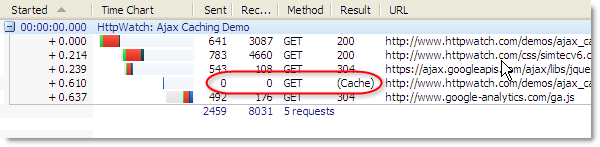
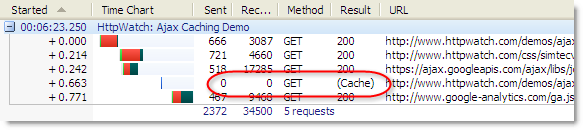
沒有留言:
張貼留言