greasemonkey script: blogger little toys
使blogger的編輯畫面增加三個按鈕,第一個可以把選取範圍的內容的 < >換成相對應的HTML entities,第二個可以把選取的範圍加上 <pre class="code"> <>,第三個可以把選取的範圍加上<blockquote><div> </div></blockquote>,因為我的blockquote有兩張底圖,所以要<blockquote>裡面要用<div>多包一層。算是第一個稍具實用性的script。
code部分參考兩篇,主要是 text selection的部分:
- Flash Kit Community Forums - getSelection in TEXTAREA?
http://www2.blogger.com/app/scripts/form.textbar.js
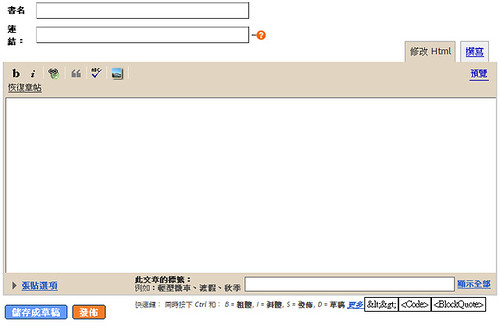
// ==UserScript==
// @name blogger little toys
// @namespace http://birdegg
// @description add useful editing tools to blogger
// @include http://*.blogger.com/post-create.g?blogID=*
// @include http://*.blogger.com/post-edit.g?blogID=*
// ==/UserScript==
function replaceLtGt(){
var f = document.getElementById('textarea');
var s1 = f.value.substring(0, f.selectionStart);
var s2 = f.value.substring(f.selectionStart, f.selectionEnd);
var s3 = f.value.substring(f.selectionEnd, f.textLength);
s2 = s2.replace(/</ig, '<').replace(/>/ig, '>');
f.value = s1+s2+s3;
}
function wrapSelection(left, right){
var f = document.getElementById('textarea');
var s1 = f.value.substring(0, f.selectionStart);
var s2 = f.value.substring(f.selectionStart, f.selectionEnd);
var s3 = f.value.substring(f.selectionEnd, f.textLength);
s2 = left + s2 + right;
f.value = s1+s2+s3;
}
function wrapSelectionWithBlockquote(){
return wrapSelection('<blockquote><div>', '</div></blockquote>');
}
function wrapSelectionWithPre(){
return wrapSelection('<pre class="code">', '</pre>');
}
function run(){
var f = document.getElementById('textarea');
var htmlbar = document.getElementById('htmlbar');
var btn1 = document.createElement('input');
btn1.value = '<>';
btn1.type = 'button';
btn1.addEventListener("click", replaceLtGt, false);
var btn2 = document.createElement('input');
btn2.value = '<BlockQuote>';
btn2.type = 'button';
btn2.addEventListener("click", wrapSelectionWithBlockquote, false);
var btn3 = document.createElement('input');
btn3.value = '<Code>';
btn3.type = 'button';
btn3.addEventListener("click", wrapSelectionWithPre, false);
btn1.style.padding = btn2.style.padding = btn3.style.padding = '0';
btn1.style.border = btn2.style.border = btn3.style.border = '1px solid black';
btn1.style.backgroundColor = 'white';
btn2.style.backgroundColor = 'white';
btn3.style.backgroundColor = 'white';
anchor = document.getElementById('key_commands');
anchor.appendChild(btn1);
anchor.appendChild(btn3);
anchor.appendChild(btn2);
}
(
function(){
run();
}
)();
沒有留言:
張貼留言